How to Make an iOS App Online: The Full Process
There are different ways that you can create an app and have one that is successful. However, iOS applications are known to be of great complexity. Not because the app is complex in terms of development. But because the standards that Apple has set in its publishing guidelines are subject to many terms and conditions,. That is why I am here today: to help you make an iOS app online in a very simple way. One that Apple can’t deny or refuse. The whole process encapsulates a sequence of steps that blend creativity, technical prowess, and strategic planning.
From conceptualization to deployment, the journey encompasses a series of phases that harmonize design, development, and distribution. The iOS App Store was initially opened for applications to be displayed back in 2008. It first featured around 500 applications. With such a respected reputation, the Apple App Store features around 1.8 million apps as of December 2023. If it is your wish to make an iOS app online but you don’t know where to start, this guide is for you! Delve deeper into this topic and understand the full aspects and what you will have to have. That is, in order to make an iOS app online in an easy and efficient way.
Why Create an iOS App Online In the First Place? The Importance and Reasons
There are a lot of time and effort savings and accessibility benefits to making an iOS app online. First and foremost, an iOS online platform offers a simplified and easy-to-use environment for development. This means that developers can access a lot of resources and tools. Without having to install them all on their local devices or machines. Because of this, not only is the development process sped up, but team members from different places are able to collaborate more easily. There is less room for error in the development process. Additionally, there is more efficiency when using an online platform to build an iOS app. Why? Because of the built-in testing and debugging tools.
Additionally, developers can work on their projects from any device with an internet connection. That is, thanks to the online method, which promotes accessibility. For developers who want to work quickly and on the fly, this adaptability is a huge plus. The cloud storage and version control features offered by these platforms further ensure the security of project data and make it easy for engineers to collaborate. Making an iOS app online has many benefits, including a shorter development time, a more collaborative and accessible environment, and the ability for developers to more easily and efficiently implement their new ideas.
The Very First Step to Take: Download Xcode
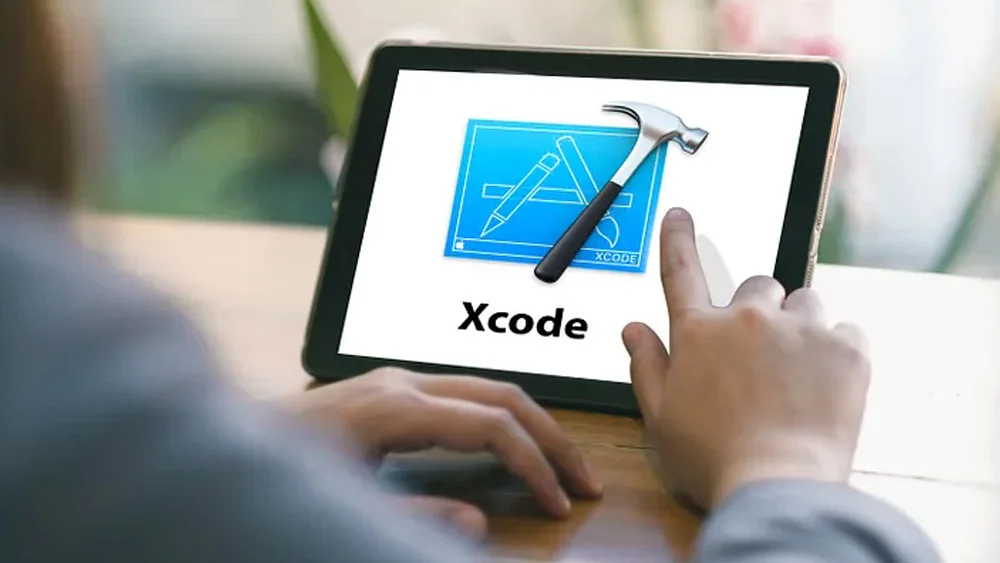
In order for you to create anything, you must have the right tools that will help you execute it efficiently. That is why downloading Xcode is one of the very first steps that you should take in order to make an iOS app online. With an eye toward digital innovation, creative developers search the virtual halls of the App Store for this foundational program. Xcode is known to be the best platform for creating the digital fabric of the iOS ecosystem because of its extensive set of tools and resources. As soon as it's available for download, a world of possibilities opens up, from simple yet elegant user interfaces to complex backend functionalities that bring the app's concept to life.
Developers are driven to bring their creative dreams to life by creating interactive experiences that build anticipation as the download progresses. The hope of their app's potential becoming a reality becomes stronger with every megabyte, driving them deeper into the maze of code and design. Once the download is complete, a door to invention opens, inviting developers to use it to their advantage and mold the digital world. As a result, getting Xcode is more than just a necessary evil; it's a ritual of passage into the exclusive club of iOS developers and a declaration of dedication to the art form.
If You’re Developing The App Yourself, Swift is Your Coding Language to Learn!
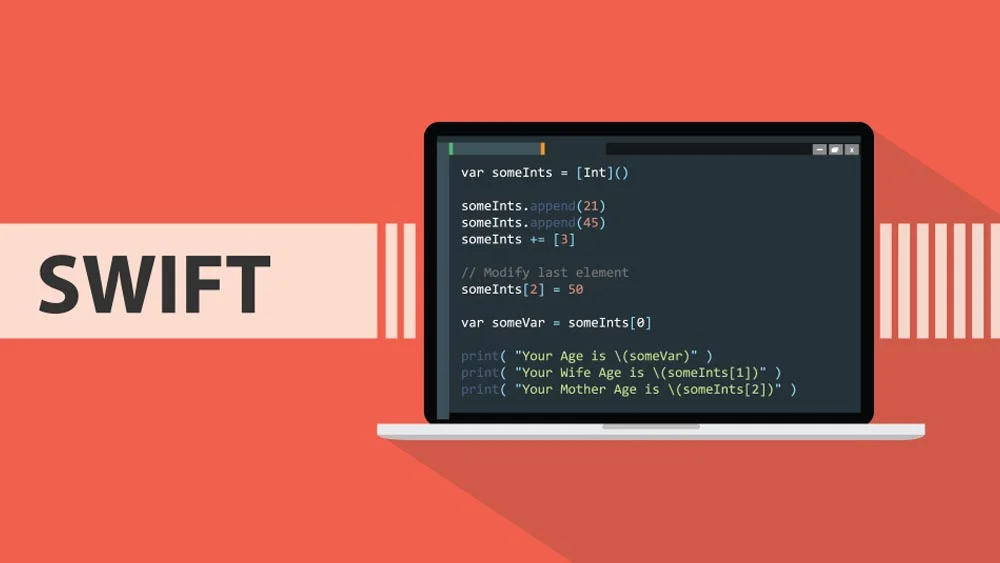
Swift has emerged as the language to master if you're walking down the isle of app development alone! Swift, which Apple developed, is the best option for creating new applications in Apple's extensive environment. It delivers a seamless blend of power and simplicity. Developers are able to produce shorter, more concise code thanks to its straightforward features and modern syntax, which ease the development process. You can create powerful programs with an excellent user experience and high efficiency with Swift, which prioritizes safety and performance.
Developers may confidently take on a wide range of tasks. Thanks to its robust standard library and active community support. Which encourages continual learning and innovation. Developers used to Apple's previous programming language, Objective-C, will find the transfer to Swift easy because of the two languages' compatibility. If you're interested in developing apps for iOS, macOS, watchOS, or tvOS, Swift gives you all the tools you need to make your ideas a reality. There is no limit to what you may do in the ever-changing world of app development when you embrace Swift as you begin your coding adventure!
Third Step to Take: Get Access to Various Online Resources

It is crucial to have access to online resources, which can be a contributing factor that will help you create a seamless iOS app. Developers of all skill levels have access to an extensive toolbox thanks to the proliferation of online resources, such as Apple's official developer documentation, GitHub repositories, and educational websites like Ray Wenderlich. Everything from the fundamentals of the Swift programming language to advanced techniques, UIKit frameworks, SwiftUI, and backend service integration is covered in these resources.
Software engineers from all around the globe are able to work together on projects thanks to developer communities on sites like Reddit and Discord. Furthermore, there are online forums like Stack Overflow that could be of great benefit. Developers can find comprehensive instruction covering every stage of app development, from brainstorming to release, in video tutorials posted on sites like YouTube and online courses provided by sites like Udemy and Coursera. Developers may keep up with the newest trends, best practices, and tools in iOS app development by using these online resources. This will help them produce applications that are feature-rich, user-friendly, and responsive to the changing demands of the iOS ecosystem.
What if You’re Not Into All of This? Is There an Alternative Method?
This is a question that I found on a lot of app development platforms. I found a lot of citizen developers with great iOS app ideas who are finding it a little complicated or requiring too much effort in coding and learning programming languages like Swift. For these people, and you, dear reader, if you’re one of them, I have the perfect solution for you. A no-code app builder can help you get all of that done in no time. It can help you make an iOS app online without any technical hassles or obstacles. All you have to do in order to create a fully-functional iOS app is create an Apple developer account first. second, download an app called “TestFlight.”
Apple Inc. created the TestFlight app and platform to simply help developers distribute apps. Apps built for iOS, watchOS, and tvOS can be beta tested here before hitting the App Store. With TestFlight, programmers can send out email invitations to users so they can try out their programs. After that, people can try out the app by downloading and installing the beta version on their smartphones. In order to make sure that apps work properly on all devices and operating system versions, this platform makes it easy to collect feedback, find bugs, and test them.
How to Make an iOS App Online With nandbox’s App Builder?
There is no complicated answer to this question. All you have to do is sign up for nandbox’s native no-code app builder. Upon this, you’ll find a “get started” button that will redirect you to our app builder’s pre-made templates. Ones that you can choose from and customize based on your preferences and app vision. You can drag-and-drop your desired features, choose your app icons, customize your app with your preferred colors and voila! You’ll find yourself with a fully functional app that you can compete with in today’s busy iOS app market.
In order to link your app with our app builder, all you have to do is create an Apple developer account and download a test flight for your app to have a successful release. You don’t need to get overwhelmed or worried about any technical issues that you may encounter. That is, because nandbox’s capable developers will do all the work for you. You don't need to do anything but customize your chosen template to suit your taste and business branding. With nandbox, you can now bring your app vision to reality and design an app without any coding skills.
