Conversational UI Design Best Practices
One of the top trending topics in the tech world is conversational UI design, making it a desirable field for software developers to explore. Conversational UI facilitates human communication with AI. It is the interface through which humans can interact with chatbots or virtual assistants, among other types of AI. If you want to discover more about conversational UI design, its types, and the best ways to approach it, stick around for this article.
What is Conversational UI?

Before the rise of conversational UI, people had to look for information manually on apps and websites. Things are easier now with new technology.
In basic terms, UI is the interface users of an app, website, or software interact with. It’s called a conversational UI if it helps the user interact with AI as they would with real humans, using natural language processing (NLP) and natural language understanding (NLU). NLP is a form of artificial intelligence where machines use structured data to understand, interpret, and respond to human language. NLU deals with unstructured inputs and converts them into more tangible data that a machine can understand.
Types of Conversational UI
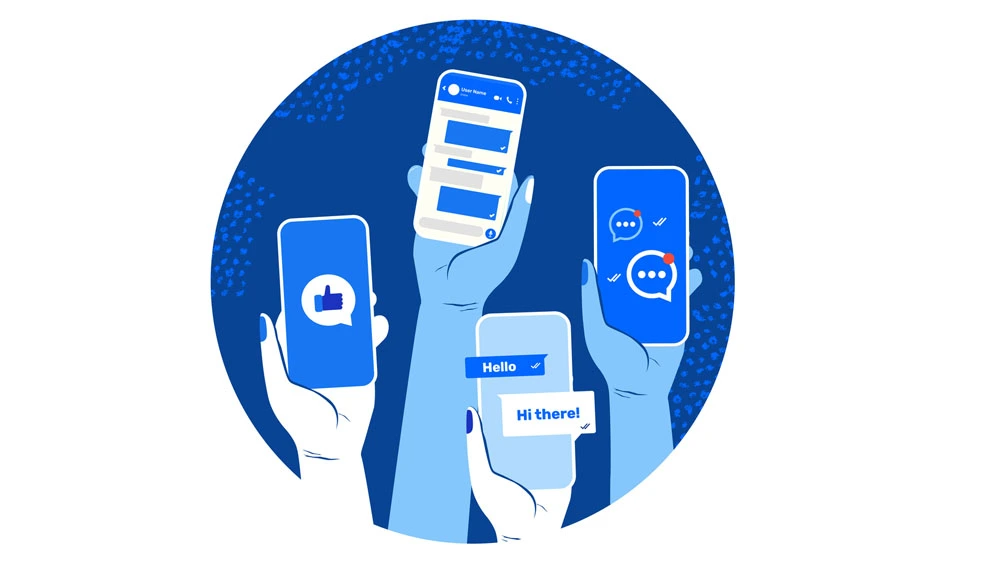
- Chatbots are automated bots that respond to human inquiries, mostly used in customer service. They answer common questions or redirect the customers to human agents if they have more complex issues. A popular example of a chatbot with various applications is the Chat-GPT bot. It is based on natural language processing (NLP) and is trained to respond in a human-like manner. Other chatbots can be specific to a system, like e-commerce or CRM bots.
- Voice assistants are another common type of conversational UI. Humans interact with them similarly to how they interact with chatbots, except that they use their voices instead of text. Amazon’s Siri and Apple’s Alexa are two examples that come to mind. Voice assistants can also be IVRs that redirect customers to live agents or answer their simple questions.
Benefits of Conversational UI
Conversational UI might seem like a small part of the big world of AI and chatbots, but it shouldn’t be underestimated, as it has the following benefits:
- A well-made AI allows for a faster response than the customer would get from a live agent. That’s because the answers are automated and processed promptly. Time is a crucial factor in many cases of customer service. For example, if the customer is looking for medical advice or asking to reach a doctor, the bot will direct them faster. But in all cases, a slow response to an issue can get customers frustrated.
- Humans are much more comfortable talking with machines and giving them orders. That’s because there’s less room for human error. Not to mention that sometimes humans react based on their emotions. A good interface adds more reasons for humans to utilize conversational applications or websites. Think of Alexa’s interface; it’s simple and convenient, encouraging users to continue using it.
- For some people, relying on voice commands isn’t optional. Those with poor vision or blindness will find it extremely hard to use some software without virtual assistants. An app or software that provides the service will have the advantage of including a more expansive client/customer base.
- The more customers chatbots serve, the more time human representatives have for other tasks. Businesses might reduce the number of agents they hire, saving a lot of money using chatbots and virtual assistants. Moreover, chatbots save time and increase engagement, so more happy clients are served in less time. It’s a win-win.
Best Practices for Conversational UI Design
Now that you’re familiar with conversational UI and its benefits. Let’s discuss the design process more. Here are some design tips:
1.) Try to use a clean design that doesn’t distract a user from the conversation. It’s preferable to refrain from using patterns, especially ones that might draw attention to them.
2.) Be concise and avoid long, complicated sentences. That way, the user will understand the message better in a shorter time without getting frustrated. And smaller sentences look better on smaller screens and can be broken down into multiple messages for better display.
3.) Avoid adding false options that lead the user to a dead end. For example, asking the user to select “more” to view more options will work until there are no more options for the bot to display. This could be frustrating to users.
4.) Use one word for each functionality. This will make it easier for users to remember what each command does.
5.) Select a friendly voice and an appropriate name for the bot. Users will know it’s a bot anyway, which isn’t bad since the company has to be transparent. It is still better to consider a few aspects when selecting the voice, like the target audience and social context.
Principles for Conversational UI
Microsoft's senior global communications manager, Purna Virji, has laid out four guidelines for creating effective conversational UIs:
Clarity
Keep everything easy and convenient for the users. If they exert too much effort trying to make sense of the system, they will feel like they’re wasting time.
Character
First, you want the users to remember your bot and find it interesting. That will keep them coming back to use it and encourage them to inquire about your business. Second, give the bot a character that is in line with the values of your business. An important tip; never try to fool users into thinking they’re chatting with a real person. They will know.
Compassion
Training customer service representatives to be empathetic and caring is a priority for call centers. Chatbots shouldn’t be much different. The chatbot should use a different tone and convey varied emotions based on the situation. If a customer is looking for an out-of-stock item, the bot's response won't be the same tone as when they are inquiring about holiday spots.
Correction
A correction system is necessary for bots to send (whether in voice or text) when they don’t know the answer to the question. If you use one sentence that repeats, the users will reach a dead-end. Try to use sentences that offer a way forward.
You can build a native app now and configure your chatbot in minutes with the nandbox no-code app builder. Try it now!
