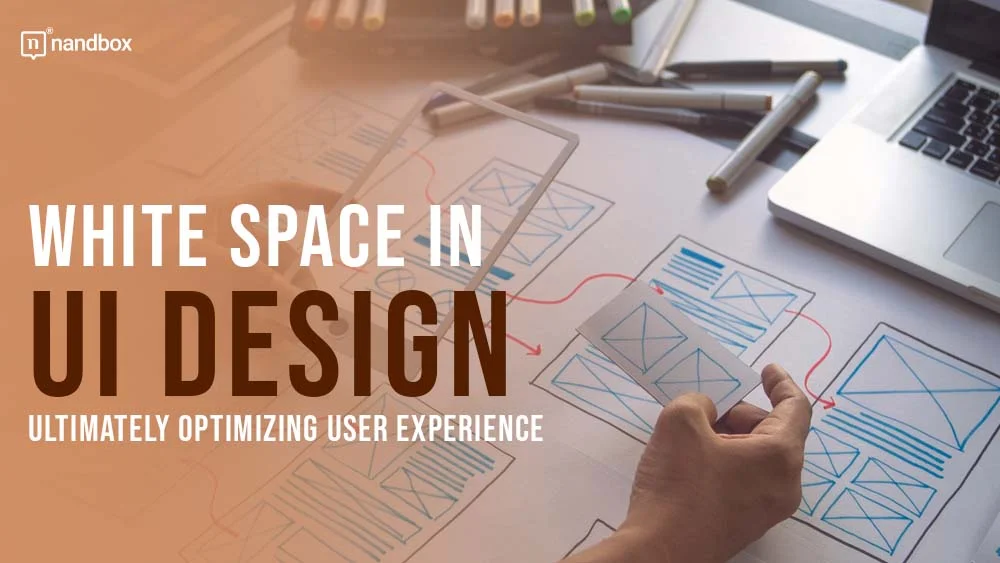How to Make the Most of White Space in UI Design
What would you rather do: be in a massively spacious place or be in a tight, crowded one? Well, to be honest, we will always go with the first choice. Usually, people favor spacious places that make them feel comfortable enough. Additionally, things are more organized in a spacious place. But what does this have to do with apps? Isn't this an app development and tech blog? Why are we talking about spaces and organization? Correct; you are absolutely right. However, what you don't know is that space is very essential in apps as well. How is that? This is what you are going to find out in this article. We will explore everything about white space in apps and how they enhance the process of UI and UX design.
What is White Space in UI and UX?
Let us start by understanding what white space is in UI and UX design. White space is the area in any app that doesn’t contain any elements, or basically anything. It is a total blank space, but not the Tay Swift one. It can be the space between paragraphs, text, or even pictures.
For instance, the sections of this article wouldn’t contain white space. As you can see, the lines of text are aligned directly above each other, which is contrary to what white space looks like. In spite of being called white space, it is not necessarily white. This means that white spaces in apps come in many forms, types, and colors. This concept can sometimes be called negative space as well.
This gives the wrong impression of being a waste of space that could be used. However, it was made to not be used at all, that is the whole idea behind it. White space is implemented in apps to create a balance among the elements and components added. As you can’t crowd a place all at once and expect people to like it or want to use it. Thus, it is not only important for UI design but for UX as well.
Types of White Space in Apps
As we mentioned earlier, White spaces are incorporated in many forms and thus have many types. The four common types of white space that we are going to explore are Active, Passive, Micro, and Macro.
Active White Space
The first type, which is active white space, is more about the structure and layout rather than the content. This type’s first and foremost purpose is to enhance the user flow throughout the app’s section or page. It aims to make the user's journey seamless.
Passive White Space
Unlike active white space, passive white space focuses more on the content and less on the layout or structure. Passive white space includes incorporating spaces between texts, sections, and letters to improve the reliability of pages and ensure that the user comprehends the included content correctly and comprehensively.
Micro White Space
Micro means tiny or small, which is exactly what this type is. This type of white space is the small and almost unnoticeable spaces between elements like pictures, buttons, icons, and so on. Micro white space aims to give the app a neat layout and provide readability for users.
Macro White Space
Contrary to micro white space, as the name exactly implies, macro white space is the much larger space in apps. Macro white spaces appear as large gaps between elements like columns and the whole design layout. This type of white space is extremely important and a must-have in all apps, as it provides apps with a spacious, organized, and minimal design and helps improve the user experience significantly.
The Power of White Space: Why Should You Include It in Your App Design?
The power of white space to enhance an app’s usability and user experience is immeasurable. Here are ten reasons why you should include white spaces in your app:
Enhances Visual Clarity
The use of white space in the interface of your app can help users concentrate on what's most important. Spacing between elements allows the eye to rest from processing too much information at once and makes things more clear and understandable.
Improves Readability and Legibility
Having plenty of white space between paragraphs and other content helps improve the user's flow. Usually, people are completely unable to consume content in one sitting. It would be hard to understand. This is what white space aims to do, which is leave a space between texts to create a much better reading experience, especially in apps with a great deal of content, like new apps.
Guides User Attention
By carefully placing white space around important content like calls to action and messages, UI designers can direct users' focus where it needs to go. This brings more focus to key components and helps users recognize them immediately.
Creates a Sense of Elegance and Minimalism
Including some white space in your app's layout can help it look more polished and professional. The sleek, uncluttered style it offers is in keeping with modern preferences and is perfect for UI approaches like neumorphism.
Boosts User Engagement

Users will have an easier time navigating your app if you leave reasonable amounts of white space here and there. If your app's design is straightforward and uncluttered, users are more likely to stick with it, discover its features, and return to it again.
Conveys App Identity
White space, if planned and executed properly, can become a distinguishing feature of your brand and provide you with a great competitive edge. It suggests competence, care for detail, and focus on the customer. This can reflect your app's identity as a user-centric app
Facilitates Interaction
The use of white space around buttons and links improves their usability on mobile devices. Users can tap with precision, activating only the desired elements without worrying about opening something else or triggering a different command.
Supports Responsiveness
White spaces are essential in creating mobile-friendly layouts. It guarantees that the design of your app will be consistent and accessible on a wide range of screen sizes.
Reduces Cognitive Load

A cluttered interface is difficult to navigate and adds mental stress to using it. By incorporating white space, users are able to relax and focus on the content at hand. This eliminates any chances of user frustration and boosts user satisfaction
Encourages Exploration
When designing an app, it's important to make good use of white space so that users aren't overwhelmed. Users are more likely to explore the various options when they are presented in a clean, aesthetically pleasing design.
Best Practices for Incorporating White Space
As such, as much as white spaces can be beneficial, they can also have a reverse effect. What could prevent that is applying it the right way. And this is exactly what we are going to explore next.
Incorporate Different Types of White Space
First things first, you need to make sure to mix and match between types of white space. Explore more types and try to incorporate them here and there. Sticking to one type can create an unpleasant experience, especially if it doesn’t fit the place where it is applied.
Make Sure to Optimize White Spaces Across Different Devices
Applying white spaces in your UI design is halfway through the process. As we all know, the interface differs from one device to another. Thus, after wrapping up the design process, make sure to test the UI design and white space across different devices. This is because it may look great on some devices and very bad on others. So make sure to optimize white spaces and UI design across as many devices as you can.
Never Over-Use
Over-cramming is not the best thing to do, but neither is over-using white spaces. White spaces for sure give a minimal and neat look, but adding too much can leave your app looking empty, boring, and senseless. It is important to plan the placement of your white spaces beforehand to avoid over-adding them and leaving your app with a poor interface and user experience.
Real-Life Examples of Apps With White Space
Medium
The renowned news app is the perfect example of white space in UI design. The app layout for Medium involves heavy utilization of white space to highlight articles and their content. There is plenty of spacious room between paragraphs and between lines, which makes for a more relaxing and appealing reading experience.
Calm

The main purpose of Calm app is to enhance users’ mental health and offer them a relaxing atmosphere. So it is no surprise that white space is emphasized in the app’s UI design. White space is effectively used in the Calm app's layout, resulting in a calm and relaxing experience for the user. The clean, uncluttered design makes for a soothing experience and perfectly accomplishes the app's purpose.
Airbnb
Since Airbnb is absolutely packed with content, it had to make smart use of white space. The white space in the Airbnb app's UI design makes it simple to read descriptions of available accommodation and other important information you can't miss. The elegant design and vast space make for a comfortable and practical experience.