App Design How to Customize the Look and Feel of Your App
Creating a great user experience (UX) for your app's users is an important part of making an app. Users of your app should be able to quickly interact with your data and get what they need from it. Your app's design is one of the main attractions your users will focus on.
When you choose the style of your app, you can choose how your data will be shown in a number of ways. You can accomplish this using a variety of viewpoints. Slices and whole tables of data can both be used to generate views. Form views can be used to create various drop-down menus and collect data. Also, you can alter the look and feel of your app. Check that the localization makes sense to your consumers and select other formatting guidelines and choices. All of these elements contribute to giving things a polished appearance and feel while letting you make decisions that suit your personal taste.
How to Design and Customize Your Own App
Whether you're new to app design or looking for ways to enhance an existing one, customizing the look and feel of your application can help it stand out. Follow the following steps to learn how to personalize your app with colors, user interface elements, fonts, and more! More information and insights can be found in our 9-step guide to developing a mobile app.
Research What Your App Will Do

The first step in customization is to determine what your app will do. You should fully comprehend the purpose of your app during the concept phase. Will it be a game? an educational tool? A fitness tracker? Knowing the function and purpose of your app will help you decide a lot of things. For example: what kind of design elements you need to add and how they should be organized. Once you have an idea about your app’s first prototype, start exploring user interface (UI) options. Like colors, layouts, fonts, and other design elements that meet your app's requirements. It should also fit the overall look you’re aiming for.
Choose a Platform for Your App
Now that you’ve determined the purpose of your app and designed a great UI, it's time to decide which platform will be the right fit for your app. Platforms like iOS, Android, and Windows Phone all have their own set of rules. Along with guidelines to follow when designing an app. Depending on the type of app you’re creating, one platform may be more suitable than another. Quick tip before putting your app out there for users. Think carefully about each platform and make sure that your design fits its parameters. To fully understand each platform, thoroughly search each of them. Study every aspect, and then choose the right one for your app’s aim.
Pick a Design Framework and Language
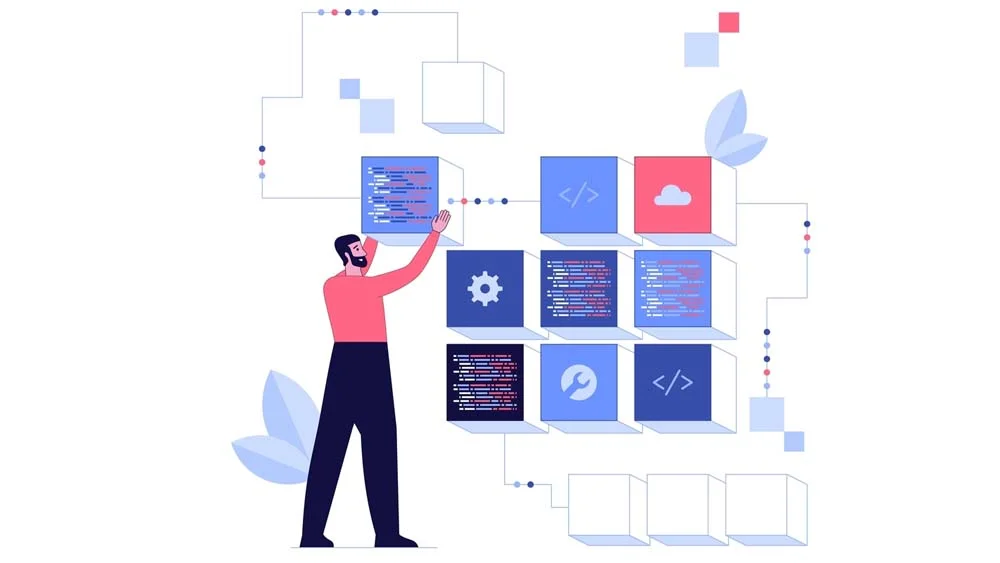
After you’ve chosen a platform for your app, the next step is to determine which framework and language your app will be built with. There are many different kinds of frameworks, from open-source libraries to tools made by private companies. Popular frameworks include the PhoneGap framework, the iOS SDK (Software Development Kit), and the Android SDK, among others. Depending on the type of app you’re creating, each framework has its own advantages and disadvantages that should be taken into consideration when making a decision. To make sure your design elements follow the rules of a certain platform or operating system, choose a language that matches it. If it’s within your capabilities, add more than one language to your app. This is to facilitate your users’ experience and make it more customized.
Incorporate Gesture Based Interactions
Gesture-based interactions are quickly becoming a must-have design element for mobile apps. Gestures not only provide an easy way for users to navigate through the app, but they can also make it more fun and intuitive. For example, instead of requiring users to click or tap to take an action, you could use a gesture like swiping or dragging. This kind of interaction makes it easier for users to find other ways to get where they want to go and encourages them to do so. Gesture-based interactions can also make the platform easier to use for people who don't know much about it.
Adjust Colors and Marketing Elements as Needed

When customizing your app’s look and feel, pay special attention to the colors. Your app’s colors are a big part of how it looks and feels. They have a big effect on how people think of your brand. Use bold, vibrant colors that stand out against the background. With the right color palette, you can also draw attention to important parts of the interface, like buttons or other things you can interact with. If possible, use colors that are consistent with your brand identity. Also, make sure your app has all the right marketing elements so that it accurately represents your business and what it stands for.
Three Main Tips on Tricks to Help You Design a Better App
Even with the steps mentioned above, we all need a little bit of extra help sometimes. With these tips and tricks we will provide you, there won’t be anything about designing an app that is hard or even not understandable.
- Try an iterative design: using data from assessment techniques like user testing is known as iterative development. Create responsive and captivating apps for a particular audience by iterating on the user interface.
- Maintain a responsive design: applications ought to work with a variety of gadgets. No matter how popular a platform is, a certain proportion of the market will always refuse to use it due to consumer choice. Both Android and the iPhone have passed their prime. Now, unless the business is particularly targeting one group of consumers, we should develop for a Fair split. Analyze and address any problems that might arise for various devices.
- Simply keep it simple: the “Keep It Simple, Stupid (KISS)” approach is well known, so why is it also used frequently in user experience design? Since several jobs may be completed with a straightforward user interface and fewer steps, many clients choose a simplified design. Backgrounds with glitter and flash are not allowed (sad I know) but we have to keep it fun but as professional as possible. To reduce load times for apps with a lot of graphic features, try picture optimization.
nandbox’s Role in App Design
App design is one of the main things we proudly offer you. With nandbox, you can design a flawless app within literal minutes. Once you start your app development process, you’ll find that the very first step is to choose a template. Our templates are designed to be replicas of great applications. Our designers made them this way so that you can use each template as a guide for your futuristic app. The second step you have to take in our app builder is the “branding your app” step. We offer you vast choices of different color palettes, a detailed preview of everything you add, and several Android and iOS icon shapes. The third step is for you to add your preferred features to the app. Sign up for nandbox’s app builder, take advantage of our 14-day free trial, and build your app with your choice of sophisticated design.
