How to Make a Video Chat and Messaging App Just Like Skype
Skype has been around for as long as we can remember. In 2003, it didn’t do much more than voice calling through a PC, but it was revolutionary then. Exactly 20 years later, Skype is still around, which is fascinating. Microsoft, the current owner of Skype, managed to keep it up to date with new technologies and functionalities. It can be used for various forms of communication, including but not limited to texting, talking on the phone, video calling, and more. This article explores Skype’s history, features, and how to make a similar messaging app without coding.
How It Started
Skype was founded in 2003 by Niklas Zennström from Sweden, Janus Friis from Denmark, and Estonian developers Ahti Heinla, Priit Kasesalu, Jaan Tallinn, and Toivo Annus. Their main aim was to enable people to make voice calls at a low cost using a P2P protocol. The name Skype stands for Sky-peer-to-peer. They initially wanted to name the software Skyper, but it was taken. eBay acquired Skype for $2.5 billion in 2005, an enormous amount back then.
Microsoft bought Skype in 2011 for $8.5 billion, with all its technologies, and it’s now one of its divisions. The parent company had to sell or merge other subsidiaries to include Skype as its own. 2014 saw Microsoft Team adding a coworkers chat function powered by Skype’s technology. As of 2017, Skype is no longer a P2P service but a centralized Azure-based service.
From 2009 to 2019, Skype won a sixth place on the list of most app downloads of the decade. Although it’s not as popular now because people have started using other video call apps like Zoom, Skype is still a capable platform.
Must-have Features in a Video Call and Messaging App
-
High-quality audio and video calls:
Users should be able to conduct high-quality audio and video calls that don't lag or freeze. The app must support high-definition video calls on various devices and have a reliable connection that ensures good audio and video quality. The app making decent audio and video calls depends on the technology used for calls, bandwidth, and signaling.
2. Group calls:

Group calls are great for friends, family, and colleagues to communicate. In 2020, people started working from home due to Covid19 restrictions, and now many companies adopted the remote work model. For that reason, your app would benefit from a group call function to enable users to hold company meetings and training sessions.
3. File-sharing
A file-sharing feature allows users to easily share documents, images, videos, and audio files. Shared screens also enable users to share their screens with other participants in the call.
4. Messenger
Calling isn’t preferred by everyone all the time; sometimes, it’s more convenient to send texts. A good messenger enables users to communicate using emojis, send GIFs, and edit and delete messages.
5. Group Chats

Group chats are great for users to communicate with multiple people at once. Users can share ideas, discuss topics, and plan events in group chats. The app should support group chats with a minimum of 200 participants.
6. App Integrations
Integrations are an essential part of any app. You could integrate your app with many third-party apps and services, such as Dropbox and Google Drive, allowing users to share files quickly and easily. Your app should include integrations with popular services and enable users to connect with other apps, such as Slack and Zoom.
7. Security
Security is paramount when developing a messaging app. End-to-end encryption is indispensable to ensure that all data is secure and no one else can access it. Moreover, adding two-factor authentication prevents hackers from accessing users’ accounts and stealing data.
8. Chatbot
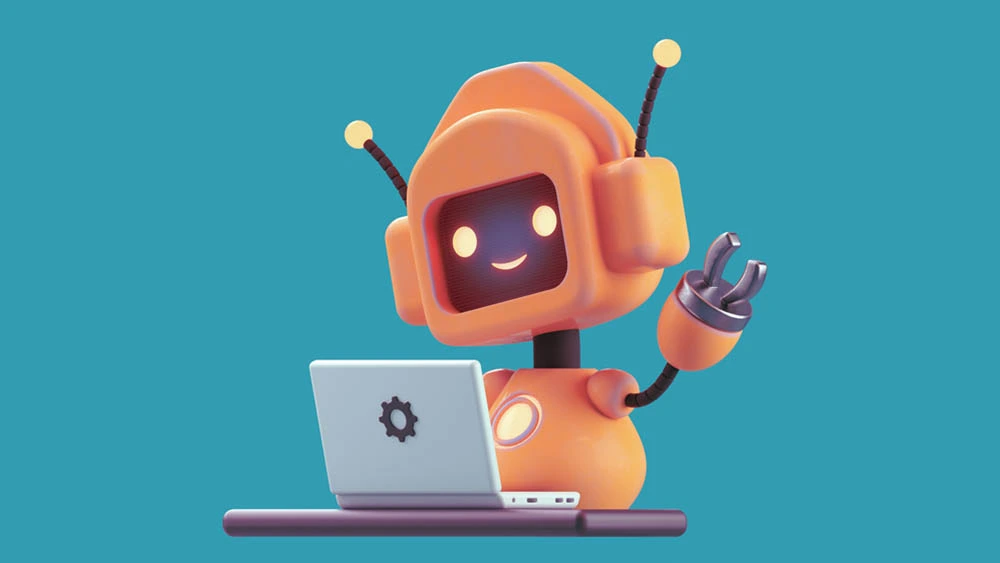
Adding a chatbot to your messaging app can be a great way to provide customer support. Chatbots can answer simple questions and help with account setup and troubleshooting. They can also assist with how to use the app and its features. Additionally, chatbots can be used to collect feedback from users and suggest new features or improvements.
Use the nandbox App Builder to Make a Messaging Application!
The nandbox app builder is a native no-coding platform where anyone can create an app without a technical background because the app builder incorporates a simple drag-and-drop approach.
It offers all the features you need to make a Skype-like messaging app at a fraction of the price of developing a custom app. You can integrate with third-party services, add chatbots, and enable end-to-end encryption. Plus, you can use the app builder to add custom features such as notifications, audio, and video calls, custom messages, and more.
The App Building Steps
The app-building process is straightforward:
- First, create an account on the nandbox app builder. Click on sign up or get started to start the building process. Before accessing the app builder, pick a template. The templates are divided into categories. Selecting the Skype template will create a clone of the Skype app with all the features in the original one.
- Design the look and feel of your app. Your app is customizable to your liking. You can change colors by selecting preset themes or changing colors yourself.
- Choose the features you need in the app. The template already has all Skype features, but you can add more by dragging them to your app. Feel free to rearrange them and delete the ones you don’t need. Selecting and configuring features will help create a unique app that stands out among competitors.
- Test by generating an APK for the Android version and trying it out on as many devices as possible. For the iOS version, you can upload a beta version on Testflight. Testing minimizes errors and performance issues as little as possible.
- After extensive testing, your app is ready for publishing. Build the final version and release it for submission on Google Play Store and the Apple Store. After a few days, you will get approval and an app release date.
