How to Create a Mobile App for your Blog
As a content creator, part of your job entails spreading the word about your work and communicating with your followers. An app can do just that. Apps are now the platform of choice for most smartphone users, as they are more accessible and faster than browsers. The growth of mobile apps isn’t likely to stop soon, so jumping on the bandwagon will likely enhance your self-marketing efforts. This article displays how you can create a mobile app for your blog using the native no-coding nandbox app builder.
Reasons to Create an App for Your Blog
- Apps are more accessible and can introduce you to a bigger audience.
- Your followers will appreciate finding everything related to your brand in one place.
- You can monetize your app and generate revenue with in-app purchases, merchandise, or apps.
- Different followers have different preferences, and many of them would prefer using an app to access your content.
- An app can function as a fan club for like-minded followers to communicate and share ideas.
- You can communicate with followers, share stories, and bond through group chats.
- Channels and news feeds can serve as your portal for sharing news and updates.
- You can ban or delete users that share offensive content or messages.
- You could make special digital membership IDs for loyal fans.
- You can segment users and send specific information to one user tag.
- You could start loyalty programs and engagement campaigns with rewards, like a meet and greet.
- Finally, you could arrange voice and video calls with your followers, which they will appreciate.
- All these features are available for nandbox users for an affordable monthly fee.
Features to Add to Your Content Creation App
This section expands on the previous one stating the nandbox features in detail.
The Web-view feature
With the web view feature, you enter a URL to a specific page, allowing you to send visitors to a website, blog, or another page of your choosing. With that feature, users can find your website or blog in your app with one tap. Users can browse every page on the website without leaving the app. You can drag and drop this feature into your app’s home or side menu.
Pages
If you want to add your content directly to the app, you can add the pages feature to the home or side menu. You can add images, videos, text, and links to other pages. Feel free to organize the content to fit your aesthetic and edit the text, as everything is customizable.
An Interactive Channel
The interactive channel feature allows you to have an ongoing conversation with your followers. You can create posts, add comments, and share media. All of this can be done within your app. You can create private and public channels to segment users. For example, you can create a private channel for your VIPs, creating an extra layer of exclusivity. Moreover, you can add followers, control the number of posts, and create polls and surveys.
News Feed
Sharing updates, stories, and content with your followers is now possible with the news feed feature. You can control what appears on the news feed and when to allow you to create engaging content. You can also use filters to segment users and send specific messages to one user tag. This will allow you to increase engagement and loyalty with your followers.
A Messenger and Group Chat
The messenger and group chat features allow you to have private conversations with your followers and group conversations with multiple users. You can use this feature to ask questions and get feedback from your followers. You can also use this feature to communicate with multiple followers, creating a sense of community among your followers. Additionally, you can use this feature to send private messages and share media with your followers.
Audio and Video Call
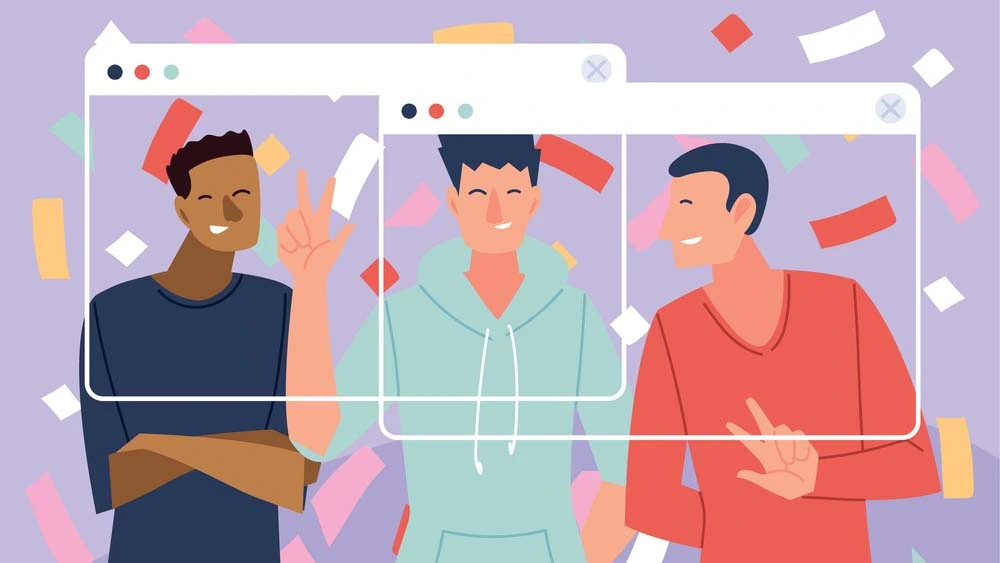
Make some dreams come true. The audio and video call feature allows you to communicate with your followers in real time. This function can be used for a Q&A session, an online event, or just to have a conversation with your audience. Having a call with your fans helps create a bond, as they will feel more connected to you.
User Management
The user management feature enables monitoring and controlling who can access your content. You can create digital membership IDs for loyal fans and ban or delete unwanted users. Additionally, you can segment users and send specific information to one user tag. With user management, you can customize your app for your followers and create a unique experience.
Loyalty Program and Engagement Campaign
Reward your followers with exclusive content, discounts, and merchandise. The loyalty program and engagement campaigns feature helps you track engagement and reward dedicated fans. You can also create polls and quizzes to increase user engagement and loyalty. With this feature, you can also set up extra perks for loyal users, such as a meet and greet with you. Additionally, you can use this feature to launch campaigns to promote your content, products, and services.
The Workflow Feature
You can do anything with the workflow feature. You can integrate any payment system related, like Patreon, for instance, into the app. If you want to add a page with multiple buttons that redirect to other pages, websites, or other features, you can set that up with the workflow feature. The newly introduced feature is made to help you do more with your app.
In Conclusion
The nandbox app builder can turn your blog into a profitable app, creating something unique. Not only is the pricing reasonable compared to the value offered, but it’s also easy to make an app with nandbox. You won’t need any programming or technical knowledge; that part is taken care of. The app builder’s interface is intuitive, and there’s documentation with a textual walkthrough if you ever get stuck. If you’re more of a visual learner, we’re periodically releasing up-to-date video tutorials on YouTube.
Moreover, you can control the design of your app to align with your brand and look attractive to users. And as mentioned in the article, all the features that can enhance your experience as a content creator are available with the nandbox app builder. Sign up to try it for free now!

