Create a Secure Messaging App: A Full Guide
Privacy is one of the most sacred things to us humans. In this technological age, privacy is an element that we fear losing. There are a million different ways to perform data penetration and hacking these days. Data theft is exactly what people fear most of the time. Data encryption and end-to-end user data protection face this challenge. This article will teach you how to create a secure messaging app in full detail. But first, Bruce Schneier, author of the book titled “Data and Goliath: The Hidden Battles to Collect Your Data and Control Your World,” quotes in his book something that is worth stating:
“Data is the pollution problem of the information age, and protecting privacy is the environmental challenge.”
I agree with this quote. It has been proven many times, especially with technology evolving more and more every day. This article will teach you how to create a secure messaging app in full detail.
Encrypted Messaging: Know What Is It and How Does It Work?
End-to-end encryption is offered for user-to-user text messaging with encrypted messaging, also referred to as “secure texting.” Nobody can listen in on your text exchanges when you use encrypted messaging. Several apps for encrypted messaging also provide end-to-end encryption for files sent. This encryption is provided through two things: The apps or phone conversations made using the apps.
Through encryption, information is changed so that only the person who is supposed to get it can read it. In modern data encryption, a cipher algorithm is used to change information into characters or symbols that look like they don't belong together. The encrypted data can't be read by anyone who doesn't have the key needed to decode it and make it readable.
The public key (asymmetric) and private key (symmetric) methods are two modern encryption strategies. While these two encryption methods are similar in that they both allow users to encrypt data to hide it from prying eyes and then decrypt it for viewing by an authorized party, they differ in how the steps involved in the process are carried out. Let’s dive more into the two encryption methods that could help create a secure messaging app.
Public Key (Asymmetric) Encryption
The public key (asymmetric) Encryption uses both the public key of the recipient and a private key. It is mathematically the same as the public key. The user can then send a message that is encrypted with the public key. This message can only be read by the person who has the matching private key. Simply put, using this method of encryption, a sender can "unlock" a mailbox to put a message in it, but they can't read any of the other messages in the mailbox because they need the recipient's private key to decrypt the message.
Private Key (Symmetric) Encryption
Given that two keys are still needed to encrypt and decrypt the data, the private key (symmetric) encryption method is comparable to the public key approach. Yet, both keys are essentially the same when utilizing the private key encryption technique. This indicates that the information can be encrypted and/or decrypted by both parties. Both methods are effective at keeping messages protected. Additionally, they can keep other information out of the hands of people who shouldn't have access to your private information.
Steps to Create a Secure Messaging App
In order to give your users something they trust and appreciate, you should dive deep into the technicalities of it. Studying every aspect of creating a secure messaging app is of great importance. This is due to the fact that you must be completely familiar with data encryption. You must also know how to create end-to-end user data encryption. The first time you create an app is going to be challenging. That is why we recommend you our article about challenges in mobile application development before you start your app-building process. Below, you’ll find the steps to follow and the decisions to make in order to create a secure messaging app.
Decide on Your Messaging App’s Features
When creating a secure messaging app, the first step is to decide on its features. When making your secure messaging app, you should think about things like the user interface, message formats, and encryption methods. Different types of encryption algorithms offer different levels of security; for example, RSA provides strong data privacy but can be slow with heavy messages. On the other hand, elliptic curve cryptography balances data privacy and speed, which are often needed in mobile apps. Consider these features carefully to ensure your messaging app meets customers’ needs.
Establish Security Protocols and User Authentication Systems

Once the messaging app has the features that users want, you can put secure protocols and user authentication systems in place. You can use authentication to verify a user’s identity and restrict access to data. Consider using two-factor authentication. It links an account to a way to control it, like a phone number or an email address. In the same way, secure protocols that encrypt messages and data as they travel over networks can reduce the risk of data theft. Use industry-standard encryption algorithms such as TLS (Transport Layer Security) to ensure maximum security for users.
Select the Right Server Hosting Provider
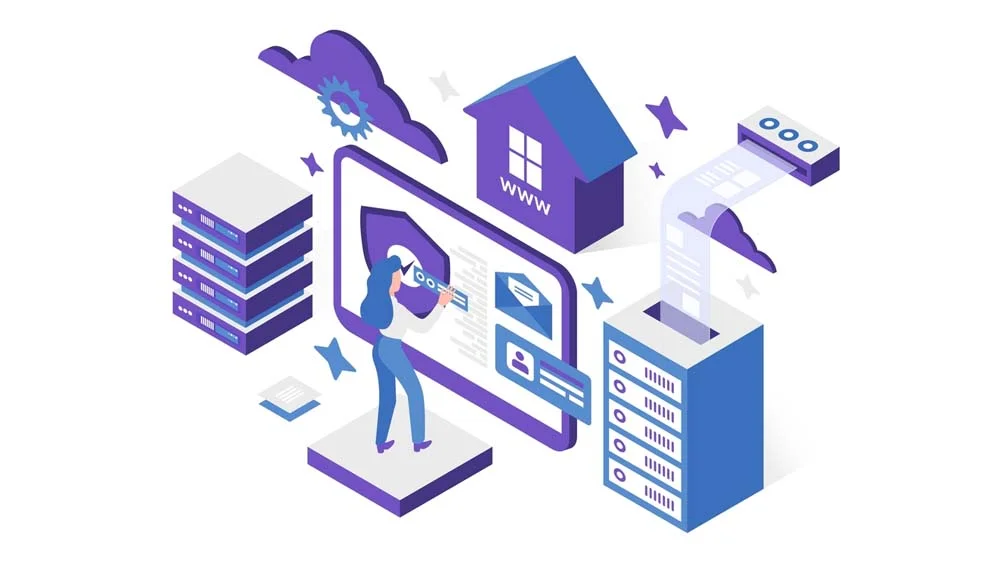
Choosing a reliable and safe hosting provider is a key part of making your messaging app work. Investigate local providers and shop around for a plan that balances cost with features and security. Check the features of the hosting plans to make sure that your app will have the server power it needs. It’s important to look into customer service capabilities in case you run into any issues with setup along the way. As always, make sure that the selected provider supports industry-standard encryption protocols so that user data is safe from malicious or threat actors.
Design a User-Friendly Interface For Your Messaging App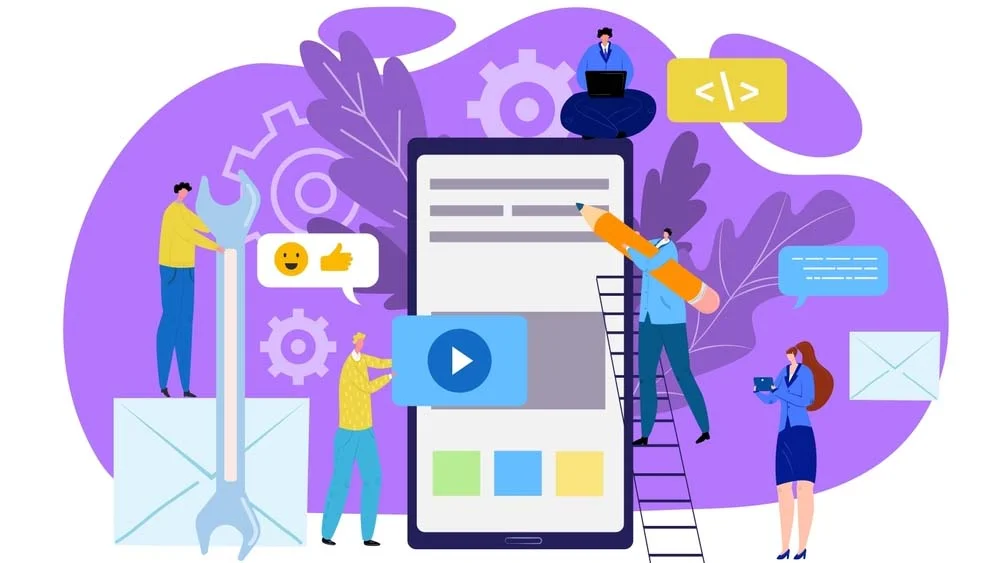
After choosing your hosting platform, it's important to make sure your messaging app has an easy-to-use interface. Consider the user experience when evaluating design choices, and always put yourself in the shoes of your users. Your interface should be intuitive, logical, and easy to use. Choose colors and fonts that are easy to read, test out button sizes and placements, create an icon that is instantly recognizable to users, and consider making key features like messages sent or delivered indicators clearly visible. When creating a secure messaging app, user experience is paramount; take care to design an interface that engenders trust in users.
nandbox’s Role in Helping You Create a Secure Messaging App
We know that creating a secure messaging app could be tricky or, at some point, intimidating. You don't have to worry about anything with nandbox. We took care of end-to-end data encryption for you. We also secured your messaging template to make it fit for a high-security messaging app. For example, we guarantee you privacy with nandbox's messenger. You can change your profiles as you see fit to hide your identity and other personal information. You can also use custom profiles for each person in your social circle to enjoy private messaging.
Sign up for nandbox’s app builder and enjoy a 14-day free trial with access to everything in our app builder. Create a secure messaging app in minutes and take your app-building skills to the next level with us.
